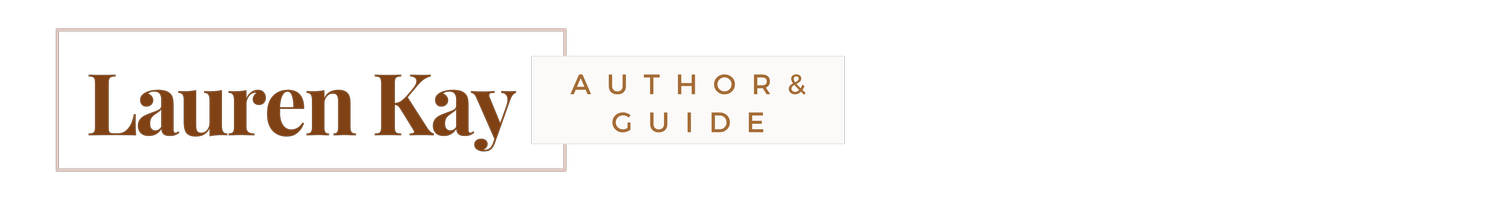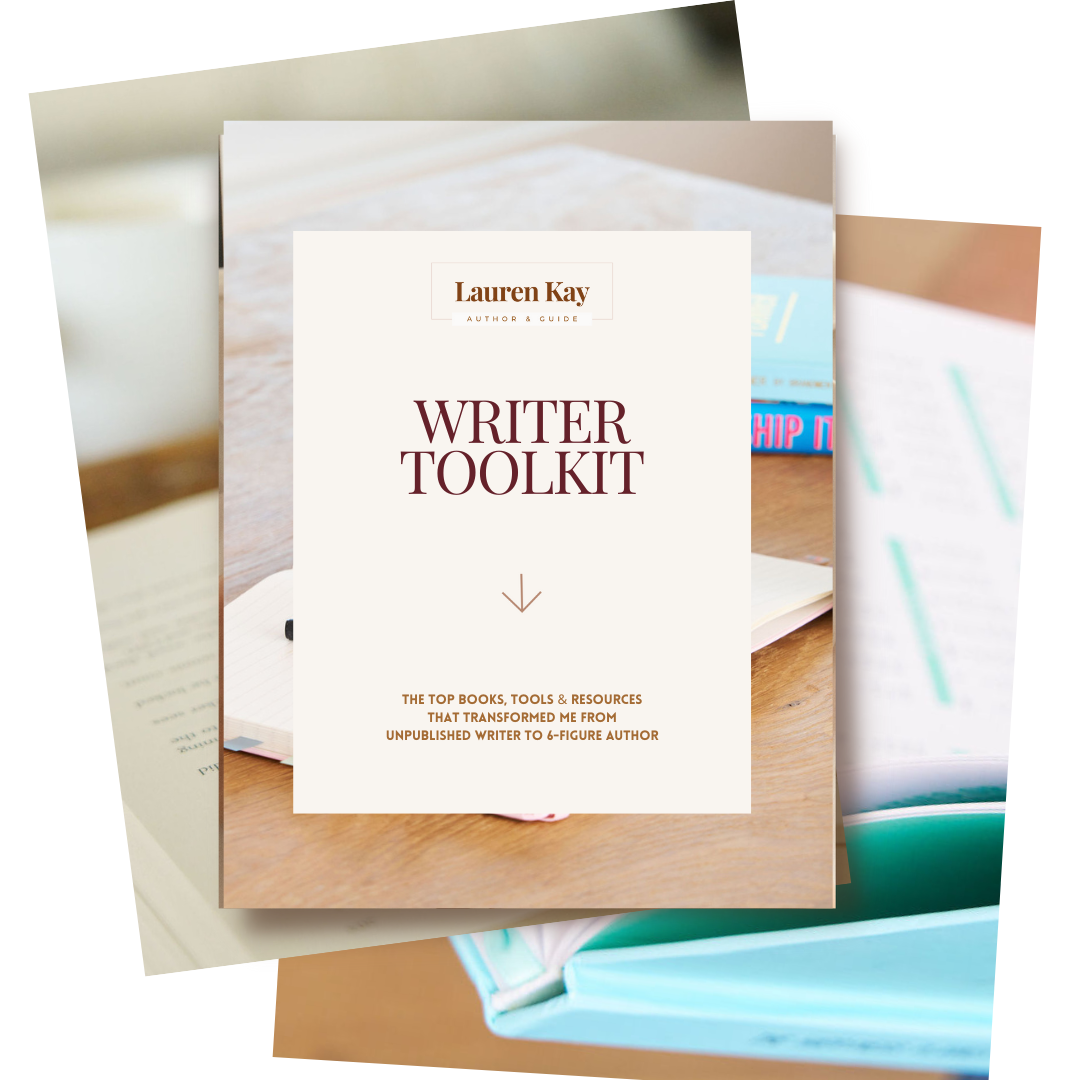featured post
LITERARY AGENTS & QUERYINGHow I Got 8 Offers from Literary Agents in 1 Month (For My First Book?!) + My Query Stats
I’ll break down every step I took—from writing my very first draft to signing with my dream literary agent!
Best Books on Writing: The Four Craft Books Every Fiction Writer Should Read
Looking for the top books on writing that you should be reading? These are my top 4 recommendations — they helped me land a 6-figure book deal!
If your dream is to become a published author, finding a book that breaks down the often mysterious craft of writing is a great place to start. Today, I’m going to share my four favorite writing craft books. These books helped me go from an amateur writer who didn’t know what I was doing to a published author with HarperCollins and a six-figure advance. I really believe in the power of craft books, and I think that every aspiring writer should read at least a few.
And if we haven't met already, hi, I'm Lauren. I'm a young adult author and mom based in Brooklyn, and it is my goal to end gatekeeping in publishing and make publishing a book accessible to all.
Do Writing Craft Books Really Work?
Before I get into what my four favorite craft books are, I want to drop a few caveats. First of all, I think some people are against craft books because they think that they make every story sound the same and very formulaic.
And I just don't think that's the case. I think that there's a general structure that most top movies and books follow, and it's really important to learn the bare bones of that structure. You can still make your story completely unique. But you want it to fit within the common realm of stories that are told so that readers can get emotionally invested, and if you're looking to traditionally publish so that agents and editors will be interested.
When I first started writing, I didn't have some fancy writing background, I wasn't some genius writer, and I don't think I ever would have gotten a book deal if I hadn't read these four craft books or worked with my amazing book coach and developmental editor at the same time. That said, take all of the advice you get from me and from these books with a grain of salt. You don't have to follow them word for word. I can be a very literal person, and I really trust the experts, and I sometimes felt stuck with these books because I couldn't answer their exact questions as they wanted them to be answered, and then I would give up on writing for months.
Don't do what I did! Read these books, and don't just read them once passively, really study them, highlight their pages, go back and continuously reread them as you become a stronger writer. Give these books the time and I know they will transform your writing, just like they did for me.
The Four Best Writing Craft Books
So with all of that said, let's get into my top four. And after that, I'm also going to share the bonus reading that you absolutely must be doing.
And make sure to grab a free copy of my Writer Toolkit, which also includes links to all of these books!
1. story Genius: How to Use Brain Science to Go Beyond Outlining and Write a Riveting Novel (Before You Waste Three Years Writing 327 Pages That Go Nowhere)
by Lisa Cron
My Favorite Quote from Story Genius:
“The problem is that most writers mistake story for the things we can see on the page: the stunning prose, the authoritative voice, the intense and exciting plot, the clever structure. It’s a very natural mistake, and a crippling one.”
Buy at Bookshop
If you have watched any of my videos on YouTube, TikTok, or Instagram, you know how much I love this book. And one of the coolest things about getting to give writing advice online is how many people have told me that they read this book because of me and how helpful it's been. (In fact, while I think you should read all of these books, you should definitely grab a copy of this one.)
In Story Genius, Lisa Cron goes over the brain science behind storytelling, specifically how to hook the reader. I didn’t know any of this when I first attempted to write a novel, and I can't tell you how much it helped me but also how hard it was to implement. She has a lot of really great exercises throughout the book where you practice each part of storytelling. I would sometimes spend days stuck on an exercise, but then I would have a big breakthrough, and it would be amazing.
First of all, Cron discusses how books aren't just about cool events that happen, like a big tornado or someone winning the lottery, but are also about how your characters react to the events that are happening to them, and that is huge. Satisfying books are about the internal struggles and journeys that your characters go through. This really helped me because when I was starting to write, I had this idea for a story about a girl who becomes a YouTube star. What would it be like to be someone like Emma Chamberlain who gets all this fame at a young age? I thought, cool, that would make a great book, right? Wrong.
There wasn't enough there. That was about an interesting thing that happens, but it wasn't about the internal journey of the character. For example, Cron talks about how a character needs to have a defining misbelief that is caused by some event or cluster of events that happened to them sometime in their childhood or before the book began. So I had to think a lot more about my character and get to know her better as I was writing my book to create that defining misbelief, which was that she didn't think that she was attractive enough to be loved and she didn't think she was deserving of love as she was. Doing all of that work really helped me to develop my main character.
Another part of Story Genius that I absolutely love is the idea that your book must have a third rail. The third rail is the rail that powers subway trains, and if you touch it you’ll get electrocuted. And so you want that kind of third rail powering your story. It's the internal heart of your story, and every single event and character and thing that happens must, in some way, strike that rail and relate to that internal struggle that your character is going through.
2. Writing Down the Bones: Freeing the Writer Within
by Natalie Goldberg
My Favorite Quotes from Writing Down the Bones:
“We always worry that we are copying someone else, that we don’t have our own style. Don’t worry. Writing is a communal act.”
"I am free to write the worst junk in the world."
Buy at Bookshop
I remember seeing that this was a top book on writing, and I started reading it and I was like, wait, this isn't teaching me about plot structure or characters. Do I need to read this? But now I can't tell you how important Writing Down the Bones has been for my writing journey.
Before I read this book, I thought that writing was about learning about characters, plot, etc. Now that I've been at this for six years, I have realized just how much writing is about sticking with it and believing in yourself, about finding community and realizing you're not alone in the struggles you go through. And the more I got into this book, the more I felt like, wow, it's like she's reading my mind and all of my deepest thoughts and insecurities, which helped me to break through them and continue writing. And that is the top reason why writers fail at publishing a book: they give up.
I don't want to give too much away, but I do want to highlight a few of my favorite parts. I remember when I started writing was also when I was seriously getting into marathon running. I had always been a terrible runner, like I couldn't even run a mile for most of my life. Then I met my husband, who was a D1 runner and could run a four-minute mile, and he really got me to see that running is something that you improve over time. You're not just born a terrible runner or a really fast runner, it's about putting in the work even when you don't want to. And that is also what Goldberg says in this book. My mile time improved so much when I just put in the miles. The same thing happened with writing.
I used to think: this is the level of writer that I am, and I'm going to stay here, so I might as well give up. But that is not the case. Goldberg has this amazing quote, "I am free to write the worst junk in the world." And just giving that permission to write badly was hugely helpful for me. At the time I just didn't realize that this is how pretty much every writer in the world feels, including top published authors. And just because I felt like that didn't mean I was a bad writer.
The final aspect that I want to discuss with this book is the terrible act that most of us do to ourselves because it's human nature, which is that we compare ourselves to others and then we feel bad about ourselves. Here’s another quote from Goldberg that is so helpful: "They are good, and I am good.” It's not I am the best and everyone's terrible, or everyone's the best except me and I suck. It's that there is room for everyone and everyone's stories. And if you are reading your favorite author in the world and feeling bad about yourself, just remember: “They have been at it longer, and I can walk their path for a while and learn from them.” Amazing, right?
3. Save the Cat! The Last Book on Screenwriting That You’ll Ever Need
by Blake Snyder
My Favorite Quote from Save the Cat:
“The catalyst is not what it seems. It’s the opposite of good news, and yet, by the time the adventure is over, it’s what leads the hero to happiness.”
Buy at Bookshop
This is such a foundational book for story structure, and I read it before the edition came out that's for novels specifically (Save the Cat! Writes a Novel: The Last Book on Novel Writing You’ll Ever Need by Jessica Brody). The original Save the Cat! is for screenwriting, but it’s so good that pretty much all the fiction writers I know have read it. So I'd say you could read either version. Save the Cat! goes over story structure and story beats. There are a lot of different craft books that do this, and you don't have to do what I did and read all of them. I’d say if you're going to pick one structure book, this is the book I would highly recommend.
One of the big techniques this book addresses is the catalyst, which some other books call the inciting incident. It's the reason your story is happening at all. What's that huge thing that happens that seems really, really bad at first but spurs your character’s huge transformational journey? Then there's the midpoint, where everything changes for your character. It can be good or bad. And the all-hope-is-lost moment. Ever since reading about that, I have never read a book or watched a movie the same way. Because they always have this all-is-lost moment about two-thirds of the way through, where the character is at rock bottom, and then they pick themselves up.
Another important element is the logline. You can think of this more as your query letter, and Snyder says that in that logline, or the hook you're using to pitch your book, there should be irony. You don't just want a flat story like, "Woman goes to the store and buys pickles.” There's no irony there. For instance, the logline for one of my books could be: a traditionally unattractive girl becomes a YouTube star. So we've got some irony there. Or for another: a type-A control freak who just wants to be studying all the time gets forced to go on a cruise and relax and have fun (check out We Ship It!). So you really want that juxtaposition if you have to sum up your book in one line.
Next, let's talk a bit about the title, Save the Cat! Snyder emphasizes that with your main character, regardless of whether they're good or bad, you want your viewer or reader to root for them so they keep watching the movie or reading the book. He describes the "save the cat" moment, for instance. Imagine there's a cat on the highway, and your main character, who we at first maybe thought was a terrible person, runs out into the highway to save the cat. I don't know about you, but I love cats—I have an absolutely perfect cat, Sneezy—so that definitely would endear me to a character, especially if at first they seemed cold or not personable.
The final thing that I want to bring up from this book is how you really want to make sure your character is proactively reacting to everything that goes on. It's not just a series of events that happen to your character. It's a series of active decisions that your main character is making.
4. Bird by Bird: Some Instructions on Writing and Life by Anne Lamott
My Favorite Quote from Bird by Bird:
“E.L. Doctorow once said that ‘writing a novel is like driving a car at night. You can see only as far as your headlights, but you can make the whole trip that way.’ You don't have to see where you’re going, you don’t have to see your destination or everything you will pass along the way. You just have to see two or three feet ahead of you.”
Buy at Bookshop
The fourth book I want to recommend is Bird by Bird. This is another book that’s very close to my heart. After I read Writing Down the Bones and it changed me so much, I then just wanted to read other books like it. Because I feel like these motivational books help me even more in some ways than reading books on story structure.
A very important thing that this book goes over is fighting against perfectionism by just writing a shitty first draft. It was very helpful for me to hear that this is a problem that a lot of writers face. The title Bird by Bird is about how overwhelmed we feel as writers when we have an entire book to write and how that sense of overwhelm can really block us. Lamott shares a story about how her brother at the last minute had to write this whole report on birds, and he felt like he couldn't do it, and their dad just said, "Bird by bird, buddy. Just take it bird by bird.” It’s the same thing with writing a book: one teeny aspect at a time. Lamott talks about how it's like driving, and you can only see a little bit ahead of you. It's super dark but your headlights are on, and you can finish a book even if you can only see a bit ahead of you at a time as long as you believe in yourself and keep going.
The final aspect that I want to bring out from this book, although I could talk about this forever, is Lamott’s discussion of how you are not going to feel whole or happy or loved just because you've published a book. And this is regardless of whether you publish it and no one reads it or you publish it and it's some huge bestseller. She quotes the movie Cool Runnings and says, "But if you're not enough without the gold medal, you’ll never be enough with it." She also talks about how when your book comes out, it's often not what you pictured. It's a lot quieter than you probably expected, which I definitely experienced as a debut author. I was really happy that I'd read about this years ago and wasn’t surprised by it. This book, like Writing Down the Bones, is just like getting a hug or taking a warm bath. It’s so necessary for your writing soul.
Don’t Forget to Read the Competition.
The final piece of reading that I definitely encourage all writers to do is to read recent books within your genre. This wasn’t something I was doing. I was going into writing young adult contemporary novels because I had grown up reading them. But when I looked back I realized that the most recent YA book I had read was already five or six years old. So I read something like 50 books in one summer to really familiarize myself with the current market, which is huge if you want to sell a book in a particular genre.
And I studied the technical aspects of the books I read: how different authors constructed their characters and their first pages and the themes and messages of their stories. I also read a ton of reviews online to see what readers actually liked or didn't like about these books. All of that was incredibly helpful for me as I was trying to write a viable young adult contemporary book.
I really hope that this has helped, and I would love to hear more about your favorite writing craft books in the comments.
How to Use Scrivener: A Simple Tutorial for Overwhelmed Fiction Writers
Feeling overwhelmed by Scrivener? I break down the key features you should be using in this simple tutorial!
The most life-changing thing I ever did as a fiction writer was move the draft of my novel from Google Docs to Scrivener. This innovative technology was instrumental in helping me land both a literary agent and a book deal.
Today I'm going to share exactly how to set up and use Scrivener in just a few minutes. But before I get into that, I want to talk about why it is so helpful to use Scrivener.
Why Scrivener is Better than Google Docs
Explaining Scrivener to writers has basically become my religion. A lot of people are comfortable in Google Docs and think that's all they need. And it’s true that Google Docs can be great for first drafts. But if you're anything like me, I just get lost once I have more than 10,000 or 20,000 words, especially while trying to manage all of the different storylines and subplots at the same time.
If you're the type of person who can write an entire draft straight through, completely in order, never looking back, hitting all of your plot points, first I am very jealous of you. Second, as I am not one of those lucky people, when I get stuck I often jump to different parts of my manuscript. Scrivener makes this a lot easier to do. Because when you're trying to balance all of your different characters, subplots, character arcs, and the arcs of each subplot, especially when revising, it's really hard to keep everything in your brain at once.
So just like accountants and lawyers have special software, with Scrivener so do writers. Technology serves a real purpose, allowing us to move much faster and maybe even utilize the best parts of our brain as we write. Instead of sitting there thinking—where's my pen and where's that piece of paper?—we can dive right into the part of the story that we are working on that day.
How to Use Scrivener: A Step-by-Step Tutorial
Now let’s discuss exactly how I set up and use Scrivener. It can be overwhelming at first, as there are seemingly a million different moving parts to this super-powerful software. But you only need to master a few key features of Scrivener to get started.
If you want a PDF that covers all of the tips that I’m about to go over, click the link below for a free cheat sheet on how to get started with Scrivener.
1. Select a Template
The first thing you want to do is select a template for the type of writing project you’ll be working on. Here, I will select Fiction > Novel > Create.
Super important note: Many writers get upset with Scrivener because it doesn't automatically save your work, but there is a really easy workaround. If you have Dropbox, you can save your work there automatically and not worry about losing any work, which is naturally any writer's greatest fear.
2. Set Up Acts, Chapters, and Scenes
Once I’m in the fiction template, the first thing I do is create folders for acts and chapters. I usually do three acts, and then I can drag chapter folders into and out of the act folders.
For a new scene, simply go into the chapter folder and press the green + sign in the top menu bar. Here you can also name the scenes or simply describe what’s happening.
3. Switch Between Draft, Corkboard, and Outline Views
A feature that I think is really cool is that there are three different views you can use in Scrivener.
On a Mac, press Command+1 for Drafting, Command+2 for Corkboard, and Command+3 for Outline. On a PC, press CTRL+1, CTRL+2, and CTRL+3 for these same options.
I used to make notecards by hand, but Scrivener’s Corkboard view generates them automatically from your chapters. You can also add a synopsis to each scene in drafting mode, and it will instantly be added to your Corkboard notecards as well.
4. Change the Default Format
I think all writers are pretty particular about how we like our document to look when we’re writing. What’s great about Scrivener is that you can change the default settings for writing without changing how the document will appear after you finally compile it.
For example, I like to change the font. To do this, go to Format > Paragraph > Tabs and Indents. I also like to change the spacing. To do this, go to Format > Paragraph > Line and Paragraph Spacing.
To keep this formatting in any new scenes that I write, I go to Format > Make Formatting Default > This Project Only. Now every time I start a new scene it has the same format, and I can breathe and keep going.
5. Use Notes
With the Notes feature, you can include any additional notes for a scene you’re drafting. Being able to have the notes side-by-side with the scenes is super helpful for me because I hate deleting anything that I'm writing. If there’s something I want to save, I can put it into Notes, and if I want to use it later I have it right there along with the scene.
Click the blue i icon in the top right corner to show or hide the scene synopsis and notes, then select the leftmost icon. The synopsis will automatically appear in both Corkboard and Outline view.
6. Scene Snapshots
Another cool thing that you can do when it comes to deleting is the Snapshot feature. So let's say you are about to totally change a scene, completely rewrite it, but you want to keep the original. To take a snapshot of a scene and preserve that version, click the blue i icon on the top left. Then in the menu below the i, choose the Camera icon.
You can also compare different versions and roll back to the original version in the Snapshot, which is pretty awesome.
7. Color-Coded Binders
The next thing that I love doing is having color-coded scenes based on their status. Scrivener has a status menu at the bottom of the document, but I’m not a big fan of how they categorize status. Once again, it’s more important that you set things up the way you like them when writing.
For me, I’m really big on colors. For example, I might choose to label scenes I consider done with the color green. To do this, click on the scene, then click on Label to choose a color. Next I will go to View > Use Label Color In > Show as Background Color in Binder. For scenes where I need to do a lot more work, I will choose another color like orange.
Another thing you can do with colors is if you’re writing a multiple-POV novel or just one with a lot of characters, you can give each character a color.
8. Timeline Feature
Colors are also really useful in the Timeline feature. If you have labeled your scenes or characters with a color, when you view your draft as a timeline it will show you the progression of your story based on the colors. This is a really useful feature when you’re writing multiple points-of-view or fantasy novels.
9. Add Icons
A great way to keep track of all your different subplots is to add icons. To do this, click on the scene, then click on Change Icon. You could add the notepad icon for the main character or a ticking time bomb to indicate suspenseful scenes.
10. Hit Your Project Targets
You can also use Scrivener to help you hit your word-count goals by adding targets. You can add a word-count target to your entire manuscript and a word-count target for each writing session. This feature also shows you how much progress you’ve made on your goals as you go.
Choose the green Bullseye icon to display draft and session targets. Edit the targets by double-clicking the number and typing over it.
11. View Your Writing History
If you're really into stats like I am, you can also see your writing history by going to Project > Writing History. This will show you how many words you’ve written by the month and day.
12. Add Characters as Keywords
Another innovative way to keep track of your characters is through metadata. In the Scene menu, click on the Metadata icon and then Keywords. Here you can add keywords, like your characters’ names. Click the three dots icon to view all your project’s keywords.
Then if you want to edit all the scenes that have a particular character in them, you can search for your keywords in the main search bar. This will bring up all the scenes that include that character.
13. Name Generator
Speaking of characters, if you have a lot of trouble coming up with character names like I do, Scrivener has a name generator tool. Go to Edit > Writing Tools > Name Generator. You can choose the character’s gender, the country of origin, and even the obscurity level for the name. You can also generate alliterative names if the sound of the character’s name is important for your project.
14. View Two Pages at Once
It can be really helpful to view two pages at once when you’re working on a book. In the menu bar of your draft, simply click on the Two-Page icon. That way you can edit two separate pages side-by-side. To get out of this view, click the One-Page icon to return to single-page viewing.
15. How to Compile Your Scrivener Manuscript
When I was querying literary agents, I ended up having to compile my manuscript multiple times. I had to recompile the manuscript any time I made a change, so learning how to compile in Scrivener quickly is super helpful.
First, in the top menu bar go to File > Compile. Make sure you select all the acts, chapters, and scenes that you want in the final manuscript. You’ll also want to select the title page, which is found in Front Matter in your manuscript menu.
Next, you want to define your section types, which is important because that is going to tell Scrivener the style you want to export the manuscript in. Choose a section type for each element. For example, for front matter choose Front Matter, for acts choose Part Heading, for chapters choose Chapter Heading, and for each scene within a chapter choose Scene.
Go to Assign Section Layouts to choose how you want your different elements to look. Here you can choose the layout style for your headings, chapters, and scenes. Scrivener will also number your chapters for you here.
To preview the final format, at the top of the Compile window choose Compile for > PDF. At the bottom of the Compile window, click Compile. Select where you want to save the manuscript, then click Export. If the PDF looks good to you, then the manuscript is ready to email to literary agents!
Go on now; write that next great American novel!
I really hope that this tutorial has helped you by making Scrivener seem just a little less overwhelming, as I truly believe that this technology is an essential tool that can assist you in getting your story out into the world.
Become a 6-Figure Author
Download My Free Writer Toolkit
I'll send you a list of all of the top resources that helped me go from unpublished writer to 6-figure debut author, including my:
Critique Partner Database
Favorite Writer Discord Community
Customized Visual Novel Template
Scrivener Quickstart Guide
Custom Author Website Template